NHS Part 3: NHS Orkney Board gets TeamPage and £28,000 Annual ROI
![]() The Board of Directors at National Health Service's Orkney hospital use Traction® TeamPage and iPads to eliminate paper at board meetings. The move saves £28,000 per year in printing and related costs, and was covered by both The Guardian and BBC News. This use case follows a history of NHS Orkney innovation with TeamPage. They first used the platform to address a failing grade in a communications audit (See National Health Service Orkney (NHS Orkney) and expanded its reach to integrate their legacy directory with TeamPage profiles (see NHS integrates Intranet 1.0 with Enterprise 2.0 to get Social with TeamPage 4.0).
The Board of Directors at National Health Service's Orkney hospital use Traction® TeamPage and iPads to eliminate paper at board meetings. The move saves £28,000 per year in printing and related costs, and was covered by both The Guardian and BBC News. This use case follows a history of NHS Orkney innovation with TeamPage. They first used the platform to address a failing grade in a communications audit (See National Health Service Orkney (NHS Orkney) and expanded its reach to integrate their legacy directory with TeamPage profiles (see NHS integrates Intranet 1.0 with Enterprise 2.0 to get Social with TeamPage 4.0).
The National Health Service in the UK is one of the world's largest employers. TeamPage is deployed at several locations, including the Orkney hospital where it was deployed in response to a communications audit that came out poorly. It solved the communication problem at the time by allowing operational and clinical users to post communication and key resources such as policy documents and pages. It also allowed individuals to share "classifieds" such as announcing they have some extra concert tickets - these announcements formerly were sent to the whole organization. So, the platform satisfied critical communication and knowledge sharing, while also covering the incidental communications that were important for employees, but otherwise created a lot of noise in email traffic.
Until recently, Orkney printed significant amounts of paper for their Board of Directors before each board meeting. The process was expensive to the tune of £28,000 for printing and associated costs.
They moved to a "paper-light" process by moving the documents to a PDF format and sharing via a TeamPage space. The purchase of iPads made it easy for the board members to sync the documents, carry them around, and access them throughout a Board meeting without worry about battery life.
The Guardian quotes Chairman Scott as indicating: A 'spend to save' initiative was put into play using capital resources to purchase iPads and we removed printers from desks, cleared out our stores of printing material and instilled in board members the need for them to use technology and reject paper use."
Having seen success right off the bat, Chairman Scott talked about his intention to expand their digital efforts in an interview with BBC News: "In my view we need now to spread the initiative down through the organization." He added he believed NHS Orkney was the first public body in Scotland to follow such a "paper light" approach.
At A Web That Works - Social Tools and Programming at NHS, David Rendall expands on these stories with specifics on why iPads were chosen, where TeamPage plays a role, and other aspects of their network that come together to deliver this solution.
NHS integrates Intranet 1.0 with Enterprise 2.0 to get Social with TeamPage 4.0
The UK's National Health Service's Orkney region deployed Traction with great success in 2005 to address an unfavorable report about the state of internal communications. The original NHS Orkney Customer Story details how they used Traction for everything from wiki collaboration on policies and procedures to action tracking and even an internal blog to announce "stuff for sale." Since then, usage has only improved and Traction has also been deployed at the NHS Camden region. In June, David Rendall upgraded to the recently announced TeamPage 4.0 Release. I'm pleased to be able to share some of his notes and screen shots - to offer a glimpse into how an organization facing major Internal Communications deficiencies just three years ago is an Enterprise 2.0 leader today.
Parts of this story were published in eWeek's June 2008 Article Traction Digs in for Enterprise Wiki Control
Bridging Intranet 1.0 with Enterprise 2.0 to get Social
Looking up a phone number or name in a corporate directory is about as natural and frequent as picking up morning coffee. So, NHS figured out how to bridge the digital cultural divide and drive traffic to and interest in their Traction TeamPage deployment by including user friendly corporate directory.
The directory system allows employees to lookup the contact details of any other employee. Here is their directory record for David Rendall:
A simple change to the directory now links to the employee's Traction TeamPage User Profile page:
The User Profile page (by default) includes the individual's contact information and content sections for their recently posted Articles and Comments. The content section shows all the contributions by the author that you (with your permissions) can read. It's like having a blog that can even be navigated with a Calendar, but it's a roll-up of all your contributions to different Traction project spaces.
Rendall says:
My favorite new feature in Traction 4 is the Profile. All our staff can now create their own space on the blog to tell others who they are and what they do. Being able to upload a photo is proving to be very popular - little things like that can inject a bit of fun into the working day which ultimately builds a better workplace community. The profile page also displays all the recent articles which you've worked on, which in turn encourages you to feel stronger ownership of the content you post. It doesn't have to be a list of recent articles though.
Rendall added a picture and a bit of a bio. He merged Comments into his Recent Articles section and added a Section which simply uses an iFrame widget to display his Twitter updates. The integration of the Web based Twitter service with his intranet based Traction TeamPage User Profile brings these technologies together to serve NHS staff needs.
The profile page can be configured to display any specific content you want, including pictures or widgets which display information from other sites. Personally, I list my recent articles in one column and my Twitter updates in the other. I use Twitter as an electronic In/Out board: not very exciting, but very useful for someone trying to get in touch with me.
In this case, his use of Twitter may serve the same need to communicate his status to his friends, as well as internal NHS employees who may need to know what he's doing. As Rendall says, this use of Twitter may not be exciting - but it will be the next time someone knows to find him back in his office in 20 minutes - in order to chase him down for help with a critical problem.
Using Moderation When Openness and Privacy Requirements Collide
NHS Orkney has activated the Page and Comment Moderation features in TeamPage 4.0 in various Traction workspaces. The goal to communicate most information widely remains a priority - but the users don't need to worry so much about the quality and accuracy of intermediate edits. Rendall says:
The new wiki-style moderation feature is also proving useful. Being able to hide an article from the hoi polloi while you work on it is a huge improvement. I use Traction groups to define who can post to a project (publishers). The publishers can see unpublished drafts, but non-publishers and visitors can't. This makes it easier to work collaboratively, and to fine-tune your posts before letting everyone else see them.
The use of moderation may serve two needs. The first case is when beta bloggers simply want to be careful about sharing intermediate edits. The second case is when a certain group or department has door one requirements to only "publish" those versions of wiki pages which have been sanctioned or approved. One case may be a Human Resources Policy Wiki where you would want to avoid the scenario where a reader takes an intermediate edit of a policy to reflect an agreed change to the actual policy currently in place.
Rendall's group was also pleased to see updates to the Linking tool in TeamPage 4.0. He remarks:
The ability to be able to search and browse content on the Traction server - and even link to Views - is an excellent addition. You really have to see the page in action to fully appreciate how good it is.
Rendall says Traction TeamPage is as much an experience as it is a product. Hearing about it is one thing, but diving in and immersing yourself and your organization is required to understand and experience the benefits. When you succeed, a Typical Day's Work isn't about posting one entry and reading five, it's moving your work to your Wiki. Rendall's deployment began in 2005 (see original NHS Orkney Customer Story, written in 2007), and a sure sign of success is that it just keeps getting better and better rather than noisier and messier. Or lonely and abandoned.

National Health Service Orkney (NHS Orkney)

David Rendall of NHS Orkney (a regional health board of the UK's National Health Service) deployed Traction TeamPage and NewsGator Enterprise Server for a variety of use cases spanning the entire NHS Orkney staff. A year later, the use of the platform continues to gather momentum. NHS Orkney now has a single, central point of reference for internal communication and information as well as external news. Rendall says:
We’ve seen a substantial decrease in the amount of e-mail, and plan to remove ‘all staff’ mailing lists soon. In a matter of months since production deployment, well over 1,000 blog pages have been posted, and, in one small group over 170 tasks have been assigned and completed. A variety of groups from HR to Clinical Services and IT are working collaboratively on project documentation, work logs and user manuals. Our combination of technology from Traction Software and NewsGator Technologies significantly improved the efficiency and transparency of internal communications.
About NHS Orkney
The United Kingdom’s National Health Service (NHS) was established in 1948 and is now the world’s fourth largest employer. The World Health Organization recognizes NHS as one of the best health services in the world. The NHS Orkney health board in Scotland provides a comprehensive health service for the island communities with 600 staff.
Why Make a Change?
In 2005, an unfavorable report was delivered on the state of internal communications at NHS’ Orkney division. At roughly the same time, a senior executive was furious at being unable to retrieve his e-mail while on the train. The problem? A 9MB e-mail, loaded with personal photos, was sent to all staff. Faced with a long download to his PDA, the executive abandoned the download and was cut-off from office communication and rendered unresponsive during a long ride.
These are typical problems faced by organizations which rely on a combination of paper, e-mail and well developed (but highly controlled) intranet portals to deliver internal communications.
The NHS Orkney IT department was asked to “sort it out.” This was an opportunity for a traditionally conservative organization to take a new approach, towards a “Web that Works,” driven by blogs, wikis and feeds.
Selecting a Platform
Understanding the content buried in e-mail communication traffic was important to realizing a comprehensive solution. The types of communications landing in e-mail boxes at NHS Orkney ranged from personal matters (selling extra concert tickets) to departmental spam (announcing a new employee) and important issues (a colleague needs immediate help meeting an operational demand) which must be handled in the moment. All cases, regardless of work process relevancy, are pertinent to an ideal solution and communications strategy that reduces noise and increases signal, be it relevant to personal or performance concerns.
Portal Style Solution?
One solution to these types of problems is to have an internal portal style website. NHS Orkney already had such a site, but it was rarely updated and difficult to navigate. Managing a traditional site requires considerable technical skill and effort.
A good webmaster is a rare combination of techie, editor and manager: even if NHS Orkney had the resources to recruit a full-time webmaster, recruiting the right person would have been very difficult. Besides the simple matter of managing a site, anticipating and servicing the evolving needs of every department and group is an insurmountable task for one webmaster, much less an army of them.
So, the available technical skills were stretched too thin, the task too large, and the website became hopelessly out of date.
Groupware or Blogware?
Having eliminated the webmaster centric portal approach, the next class for consideration were technologies allowing users to publish and manage the content. They covered the spectrum from lightweight blogware to enterprise groupware. Rendall writes on his blog:
"I messed about with various (free and not-free) options. Again, there was a certain basic set of features which were absent from most products because they didn’t understand the large-orgnisation mindset
- Account management integrated with internal network.
- Scalable to fairly large numbers of areas of interest, while keeping a common navigation system.
- Fine-grained delegation of rights.
- Low level of sysadmin involvement.
- End-users create the structure.
And that’s what led us to use Traction TeamPage. Wordpress or whatever is great when you’re doing a wee externally-accessible blog, but when we tried to use it on a grander scale it was just too difficult to manage. Microsoft Sharepoint is far too difficult for end-users to use, doesn’t scale well and requires an awful lot of admin effort. Traction, like NGES, just intuits what’s important for us."
Leaping Forward to an Enterprise 2.0 Platform
After looking at various alternatives, NHS Orkney decided to deploy Traction TeamPage to address communications problems. Traction TeamPage is a hybrid blog and wiki platform, built for enterprise groups.
A blog is a special kind of website. If policy and social norms allow it, users can post messages, documents, pictures, videos, comments, and other content on the blog. Doing so is as easy as sending an e-mail, thus reducing the technical barrier to posting and allowing for a free flow of information, and the ability to grow and change the system easily over time. From serious to silly, NHS Orkney users have posted all sorts of content:
- lost & found notices
- charity sponsorship requests
- policies & procedures
- press releases
- opening hours
- health protection notices
- staff vacancies
- training
- stuff for sale
- forms
While publishing items such as “stuff for sale” may seem counter-productive in the enterprise sense, the effect is just the opposite. Providing rather than prohibiting this channel for personal communication removes distractions from e-mail, gets people off of eBay, and supports more fluid interactions around the communication. It also creates a culture of community.
How is all this organized?
On a traditional website, there tend to be two mechanisms: search and navigation menus. Traction TeamPage has an excellent search engine, but it eschews typical menu structures in favor of social tagging.
Menus are difficult to maintain: they require managers to make decisions about what hierarchical structure the menus should have, then take decisions about how to categorize incoming information. If something doesn’t fit the existing hierarchy, it tends to get forced into an inappropriate category.
Tags on the other hand are simple text labels which, in Traction, are indexed across all blog/wiki workspaces, and over time. A blog or wiki page can have as many tags as you like, and tags can be created by any user when they need them. The Traction platform supports creation of tags in each workspace, and the ability to apply those tags to content in that project workspace, or across to content in any other project. This provides for social tagging, but with permission filters.
You can use tags (as well as author names and project names) to filter when searching the blog, combining multiple tags, from one or more workspaces, to drill down to what you need, without needing to know the hierarchical path in advance. As more and more information is available to us digitally, hierarchical menus become increasingly unwieldy: tags are a proven way to address this information overload, and do so at massive scale.
All blog users collaborate on maintaining the tags. It is also possible to collaborate on creating content and display any slice of the content, in any order, in sections. It is in this sense that Traction is also a wiki. Wiki pages and file attachments can be developed over time by teams. All previous versions of pages or documents are available to view and compare. NHS Orkney staff use the wiki features of Traction to create project documentation and user manuals. Wikis have great potential for non-hierarchical, multi-disciplinary co-operation.
Traction In Action
The NHS Orkney Traction Front Page rolls up activity in 4 sections: Clinical, Organization, Classified and Personals, and Recent News and Information (a catch all). The source content may have been posted to any one of 11 projects visible to all employees, or from additional projects that require permission. The projects range from Clinical Services to HR, IT and Personals.
The IT Newspage is specific to the IT project space. Here you can see important Notices such as new password reset policy information and new information about a fix to a Blackberry RIM issue, together with a list of all Recent Articles and Comments. You can also see the labels used in the space, with an indication of frequency for each.
In a dedicated project, the IT Job Tracker is a work log for assigning and completing task items, and for status reporting. The items tagged To Do are also tagged to one ore more individuals. When items are marked Done, they are listed in the Recent Done section. In the 5 months starting January 2007, 171 pages were marked Done, a rate of 1 or 2 per day. This provides for a searchable knowledge base of all actions ever assigned, including their assignment and completion dates. As needed, it can be viewed by assignee, so, as a team, it is possible to assess the nature of each individual’s load and their work activity history.
Untangling E-Mail, and the Web, with NewsGator and RSS
There are two critical features which are missing from most websites:
(1) How do you know what’s new?
(2) How do you know what have or haven’t read?
Many of the employees are now involved in posting to and consuming information on Traction TeamPage, as well as monitoring an array of external sites. But they don’t have time to needle through sites to figure out what’s new, or to invent a way to remember what pages they need to read.
Feeds fill the gaps. Feed aggregators monitor content from a variety of sites, alerting staff when new items appear. The aggregator keeps track of what an individual read, and it allows them to flag pages for follow-up.
Location independence is of great importance, especially in a health care setting where individuals move swiftly between departments, and may not even have their own workstation. NewsGator makes it possible for users to read feeds from anywhere. Further, it’s possible to use a variety of clients - web, desktop (PC or Mac), PDA or mobile phone – while still synchronizing unread tracking updates to unread tracking on the user’s account at the central server.
NHS Orkney staff use NewsGator to subscribe to internal feeds from Traction. Traction feeds for the most important tags are provided by default, and users can create their own feed based on any search. In this way, incoming information gets filtered and differentiated before they see it, making at-a-glance prioritization possible.
In the NewsGator Enterprise Server interface, feeds from Traction are parsed in a manner that will satisfy the interest area and urgency requirements of a wide variety of readers. The Clinical Services > Red Alert feed parses out pages in Traction which are tagged Red Alert. The Red Alerts may be monitored carefully by all employees, whereas the Personals or Catering channels may be perused more casually.
NewsGator isn’t just for internal feeds. Many websites make feeds available, including a wide variety related to NHS interests. Some examples include SHOW, NICE, NeLM, BMJ, BDJ, E-Health Insider, and the National Library for Health. Feed monitoring makes it easier to keep up to date without the time-consuming effort of regular site visits.
Conclusion
NHS Orkney now has a single, central point of reference for internal communication and information as well as external news. All this content can be displayed and securely delivered in a manner that is flexible enough to meet a spectrum of user needs, while also being location (a train or an ER) and hardware (from a Blackberry browser to a twenty-four inch monitor) appropriate.
Have internal communications improved? Rendall comments:
Yes, definitely. The volume of “corporate spam” has dropped substantially, to the point where we are on the cusp of turning off “all-staff” and other large group mailing lists. The range of information on the blog continues to expand. More staff are starting to use it to work collaboratively.
The hope at NHS Orkney is that, as blog & wiki practices become more common, the technology will encourage a change towards more openness and collaboration, a change expanding communication circles from “need to know” to “can know,” a change we believe would benefit the NHS.
Read more in David Rendall's A Web That Works blog, his commentary on Nudging Users Towards Consistency, and a co-authored Intranet Journal Story titled Traction, Newsgator Weave a Web that Works | NHS Orkney (see 30 July 2007 | IntranetJournal - Traction, Newsgator Weave a Web that Works | NHS Orkney and 30 July 2007 | IntranetJournal - Traction, Newsgator Weave a Web that Works | NHS OrkneyBlog461 ).30 July 2007 | IntranetJournal - Traction, Newsgator Weave a Web that Works | NHS Orkney
NHS Orkney Customer Story Part II
A year after we wrote this Customer Story (which was two years after their original deployment), NHS Orkney gains more from Traction after deploying TeamPage 4.0. See NHS integrates Intranet 1.0 with Enterprise 2.0 to get Social with TeamPage 4.0 for details.

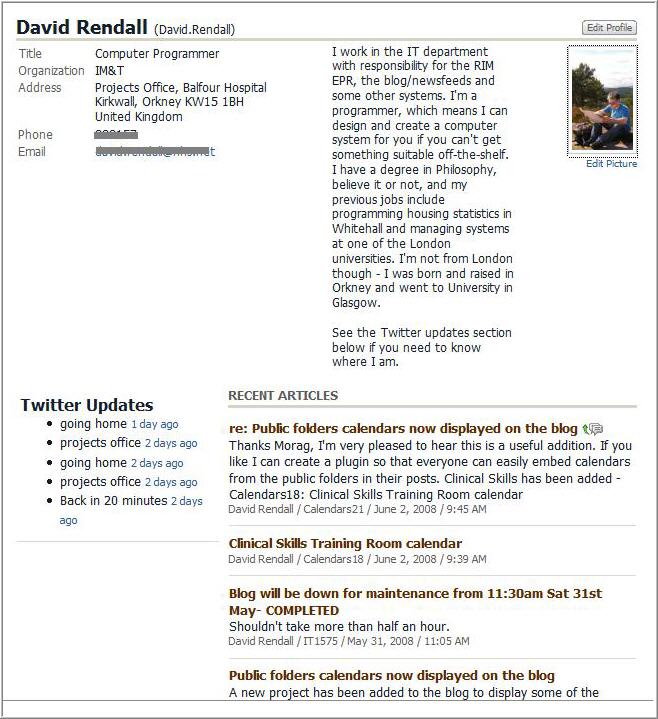
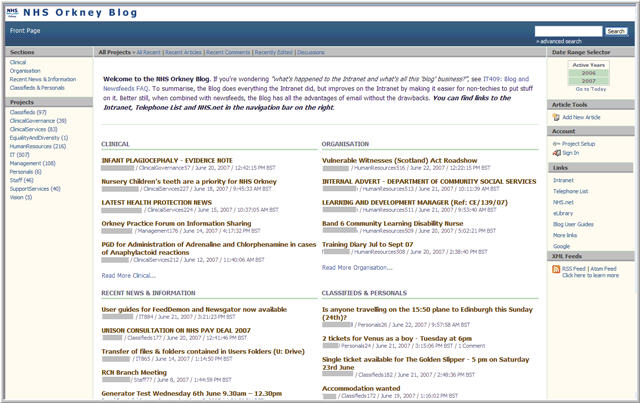
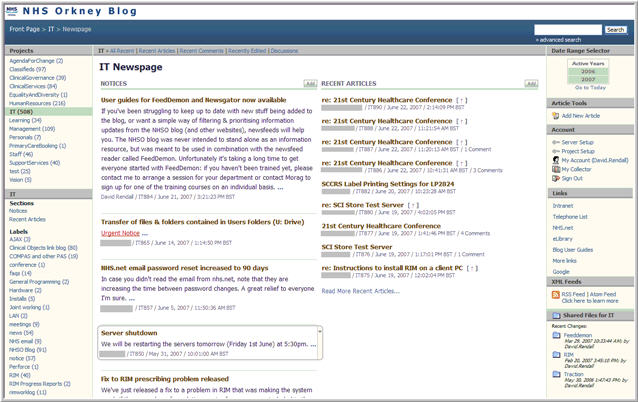
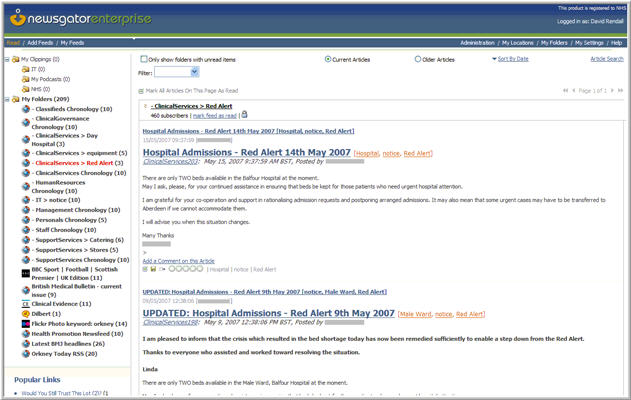
 I18N ERROR: @tsiskin#footer_RSS_Feed
I18N ERROR: @tsiskin#footer_RSS_Feed