Quality Management
An effective electronic quality management system (EQMS) should save work, not make it. And systems designed for everyday use should help people work faster over time, not get in their way. Quality Systems built on TeamPage streamline communication by working in context.
In Partnership with IMPI Solutions, our IMPI / TeamPage Quality Suite, including Quality, Risk, Improvement, Standard Meetings and Signature Request solutions include the tools and built in knowledge needed to make your business excellent. The software and integrated set of procedure documentation are your springboard to compliance with ISO 9001, and related standards.
Document
TeamPage makes it easy for everyone in your organization to use your quality documents.
Process documentation can be marked as a Standard Operating Procedure (SOP) or Work Instruction (WIN). Moderation and approval controls ensure that people are working from the current document. The edit history, complete with version comments, will make your auditor drool.
What's more, your records, such as Nonconformities and Audits, are related to each Process, making it easy to stay on top of the process of improving and ensuring there are no loose ends.
Track
Simple forms relating to each Process page help you track Nonconformities and Corrective Actions, Audits, Threats and Risks, Improvement Opportunities and Improvement Projects.
Signature Requirements help people keep track of, and sign off on, documents they need to review, approve, or just read.
Report
Graphical dashboards with interactive filtering give you a bird's eye perspective of quality activities throughout your organization. Interactive tables let you dive into the details to see the latest follow-up on ongoing actions. And TeamPage's comprehensive and easy-to-follow audit trails make answering questions during ISO audits fast and easy.
We had an audit last week and because we have incorporated about 90% of our procedures in TeamPage and also having the output from them in TeamPage our auditor was freakin' ecstatic….Thank you Traction Software for making my professional life so much easier.”
Document
Documentation is at the core of ISO 9001 quality systems. It communicates how your business operates. But business that continuously improve also continuously change. And so, therefore, must the documentation.
TeamPage helps you keep your Quality Manual and all of its SOPs, Work Instructions, and other documentation current, accurate, and available.
Author, Share, and Revise
You can author your quality documents directly in the TeamPage editor, attach formal documents written in Word, or even link to documents and pages where they already live in other Content Management or Quality systems.
Whichever approach you take, TeamPage makes it quick and easy for people to find the right version of the document they need, to suggest corrections and updates, and to stay informed about the status of those changes.
Moderation
Your Quality Team decides when changes to a document are published to the organization. Until then, only the people they designate, for example reviewers, can see the draft version of the document.
Connected Records
Each Process page, whether SOP or WIN, has tabs to show related records. This includes Nonconformity, Risk, Improvement and Audit. Each of those tabs might include a few types of records. Examples of the Nonconformity and Audit tabs are shown in their sections below.
Edit History / Audit Trail
When it's time to look back, TeamPage makes it easy to see and share where you've been.
IMPI Knowledge Central Out of the Box
The IMPI / TeamPage Quality Suite includes IMPI Knowledge Central space and a "Your Company" Knowledge Central space. The IMPI space includes SOPs, Work Instructions, One Point Lessons and more on everything from how to handle a Nonconformity to how to manage Risk and execute on Improvement Projects. The "Your Company" Knowledge Central space is a starting structure for your own process documentation and it is seeded with templates for nonconformities, risk matrices and much more.
Track
TeamPage helps your organization to follow its documented processes. And when exceptions arise, the next step is just a click away.
Exceptions and Change
Standard Operating Procedures work until something unanticipated occurs.
That's when your customers, shop workers, engineers, operations and quality managers need to post and track the Feedback, Nonconformities and Corrective Actions required to identify, understand and resolve the root causes underlying quality problems.
The TeamPage Quality Solution forms make it easy for people to provide exactly the information that you need to manage your investigation and follow-up effectively.
And when a Nonconformity leads to a Corrective Action, the key information carries over while a bi-directional link connects the two records to each other, as well as to the parent SOP.
Innovation / Improvement and Risk records are also tracked under each process, but managed in their respective Improvement and Risk Modules.
Naturally, with TeamPage at the center of your quality processes, all the right people are automatically kept in the loop.
Audits
Core to your quality process is conducting regular audits. The Audit tab has everything related to your audits, right at your finger tips. For each process, there's any number of audit profiles, events, and findings.
From each Finding, you can generate follow-on actions ranging from Nonconformity to an Improvement Opportunity. Accordingly, the audit process is air-tight, making follow-up a snap for you, and your auditor.
Signature Requirements
Making sure that people know about important changes to processes can be a difficult process to manage. Who has read the document? Did it change since they last read it? Did the necessary people approve it before it was published?
TeamPage makes managing this easy by letting you attach one or more Signature Requirements to any document. Signature requirements say who needs to sign off on the document, for what purpose, when, and how frequently.
TeamPage then takes care of reminding people when they need to review the document, or execute the procedure described in it. And in case a friendly reminder is needed, it makes it easy for managers to see who in their group has and hasn't caught up.
Report
Whether you're fighting fires or working through an external ISO audit, TeamPage's live report views give you the insight you need when you need it.
Dashboards
TeamPage has a variety of Dashboard views to give you up-to-the minute insight into quality processes throughout your organization.
For example, the Nonconformity dashboard - available per department or across the organization - provides interactive charts and tables that offer a bird's eye view of your nonconformities.
You can drill down into the pie chart segments.
The charts and table will update dynamically as you dive into your data. The same sort of dashboards are provided for corrective actions, audits and more.
Dashboards can also contain dynamic tracking tables that update as you filter and explore the ongoing activity, and which also let you expand and interact with the detailed information underlying the table summary.
Learn more about our other solutions
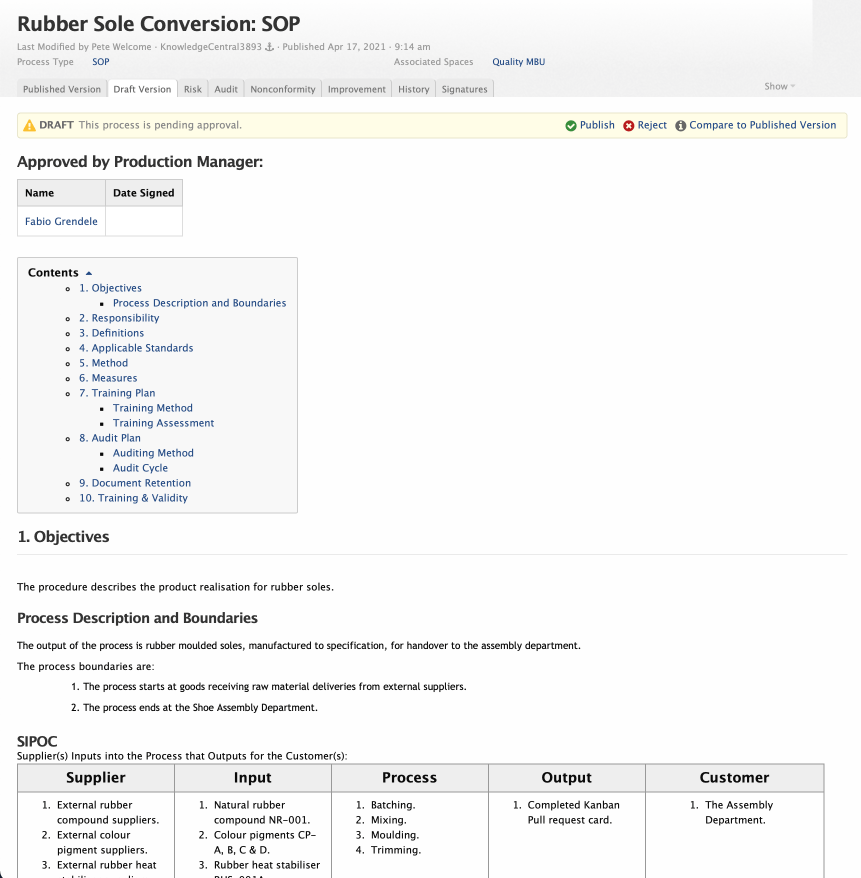
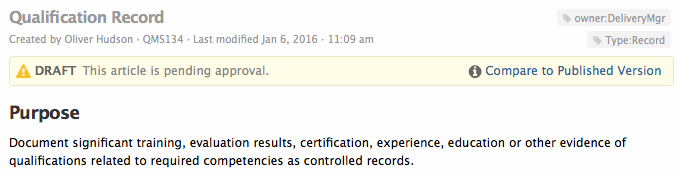
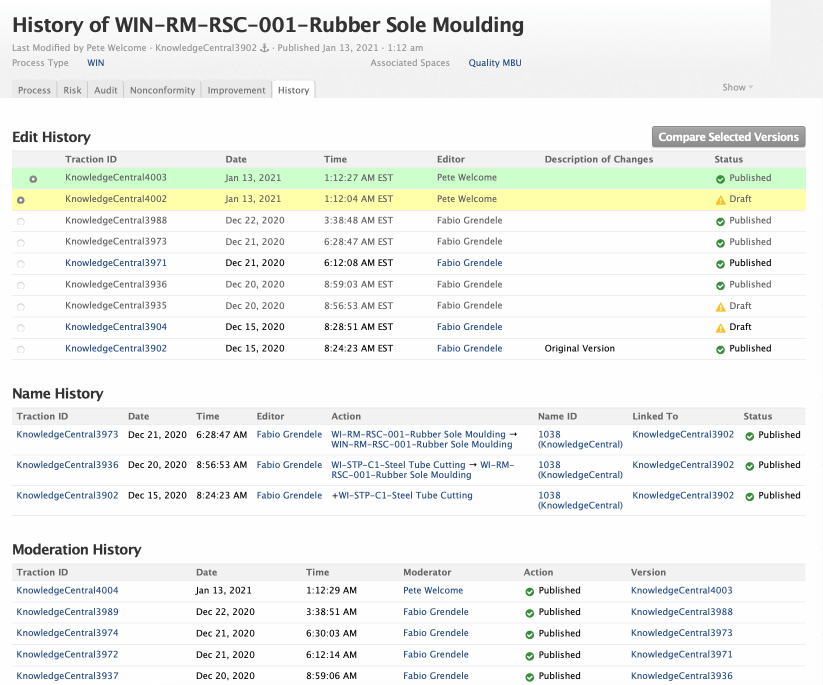


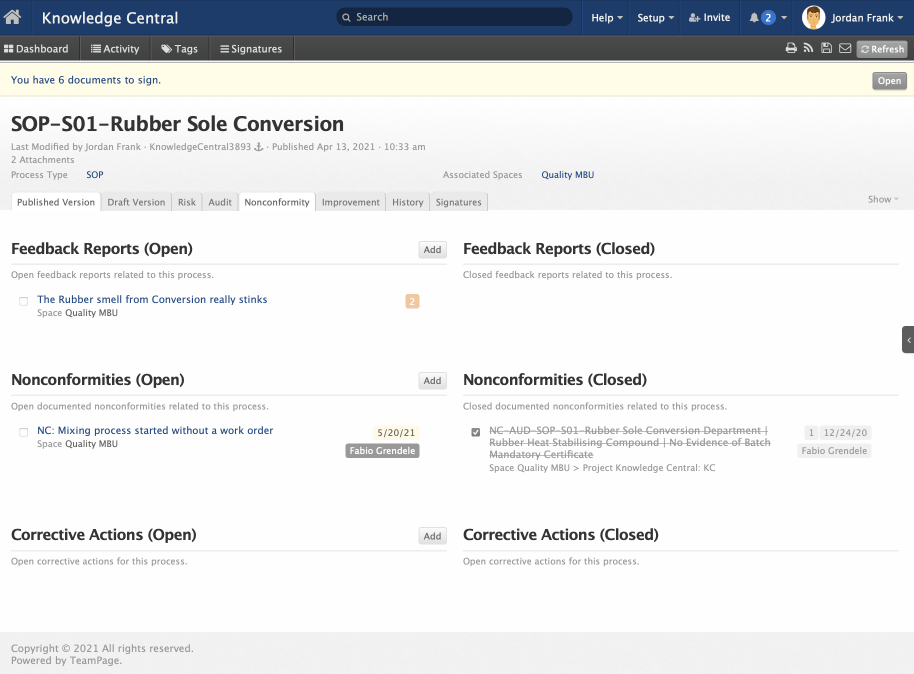
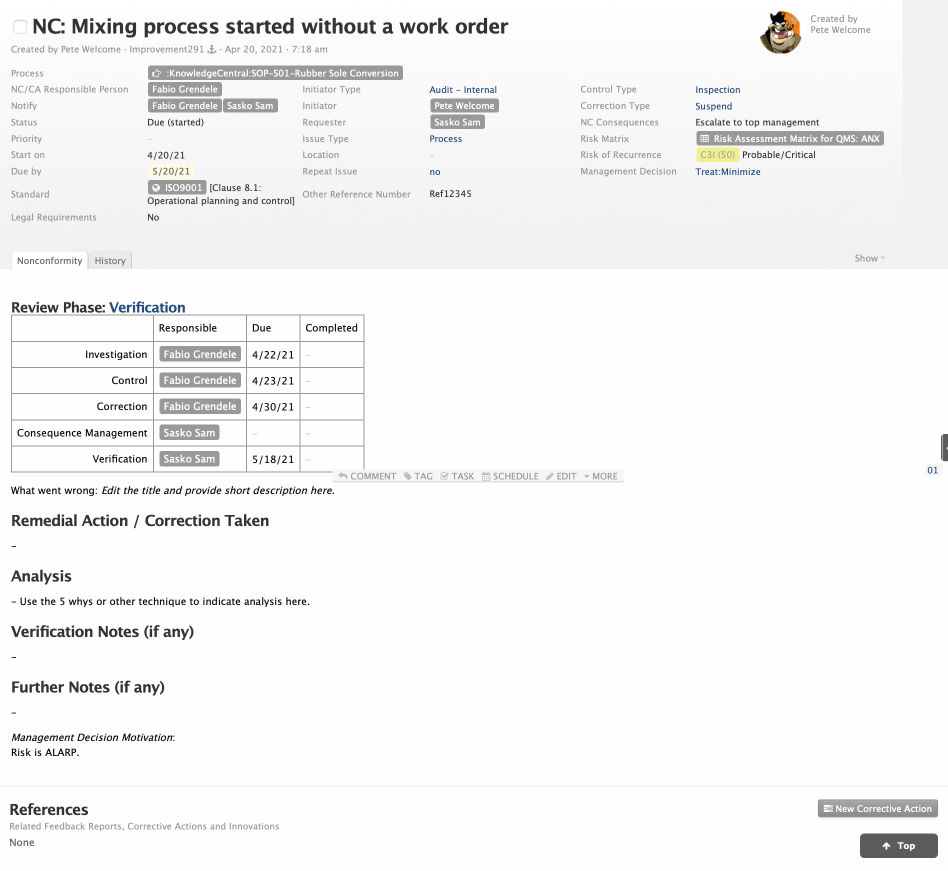

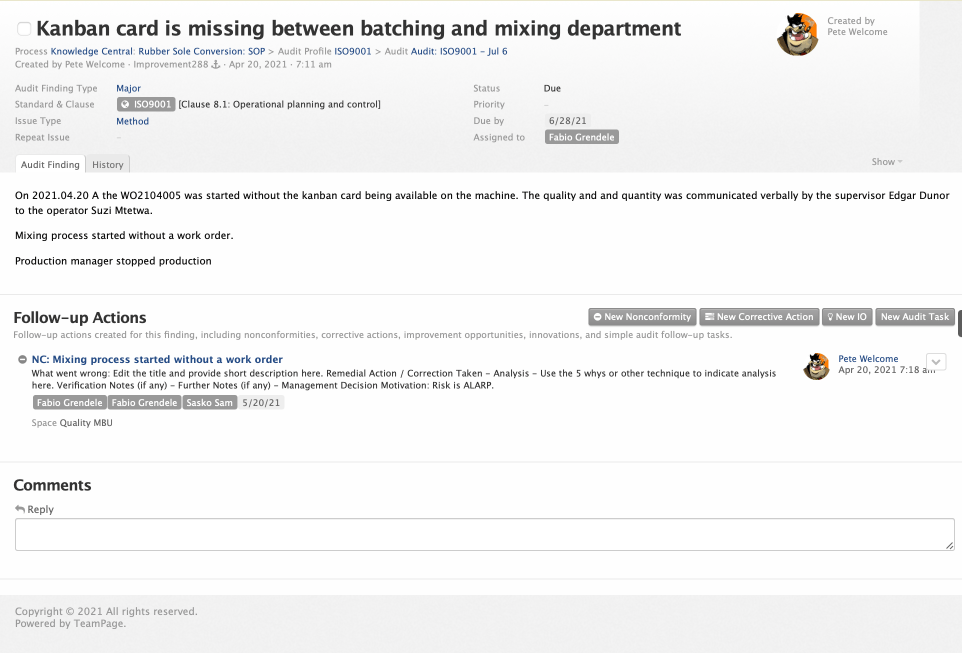
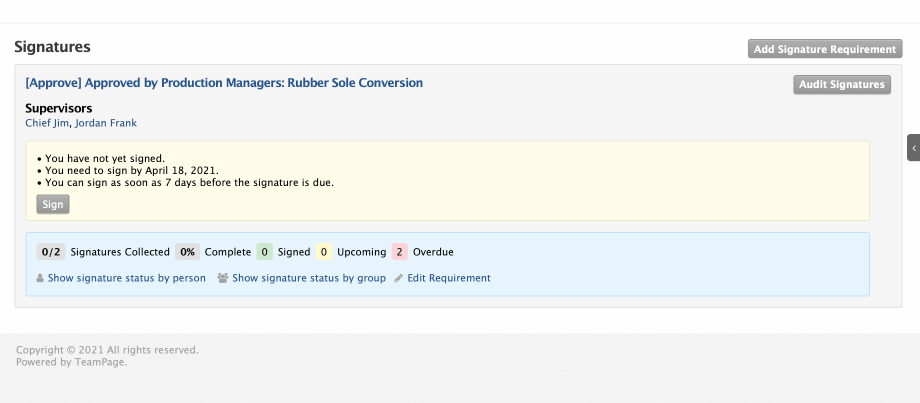
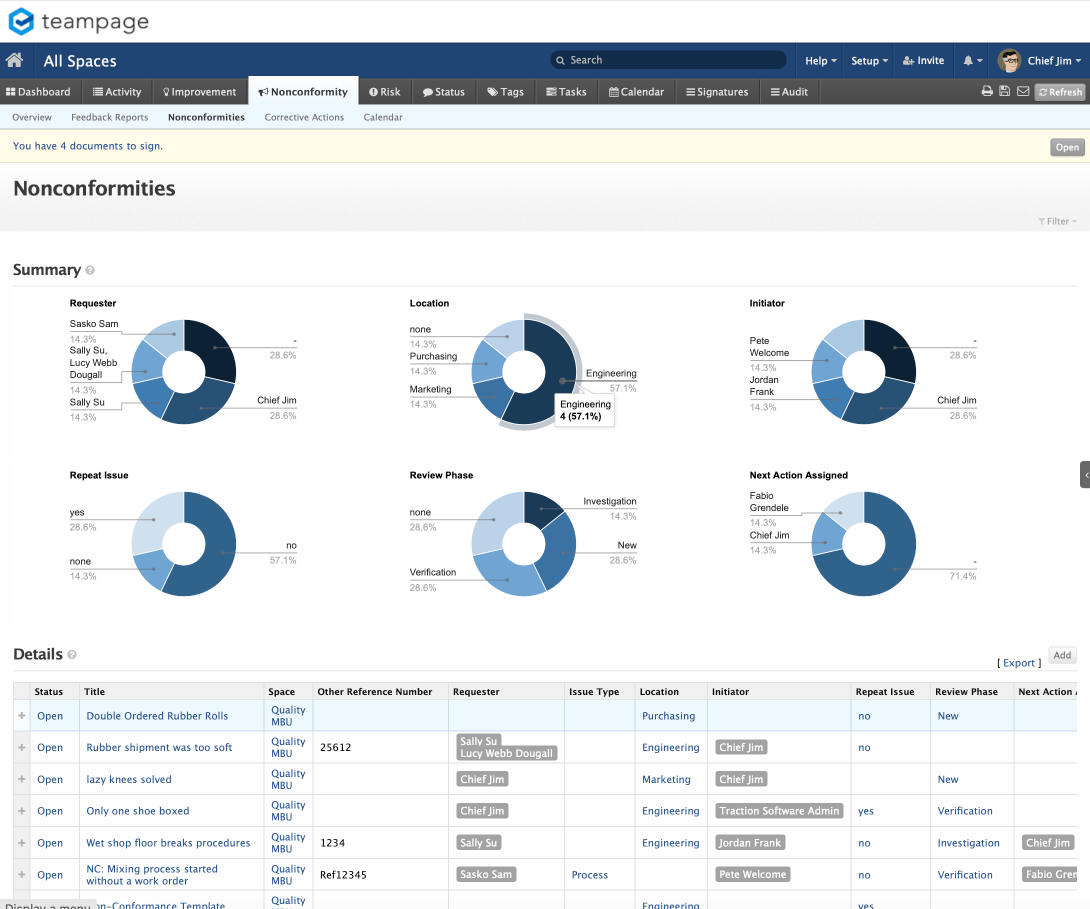
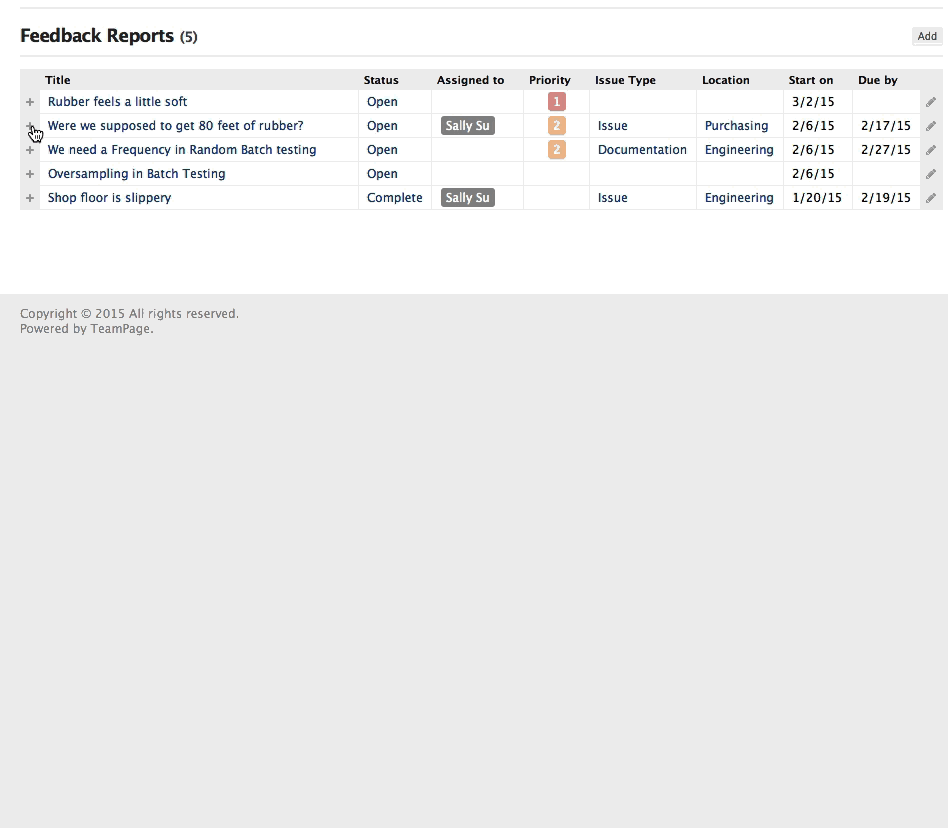
 I18N ERROR: @tsiskin#footer_RSS_Feed
I18N ERROR: @tsiskin#footer_RSS_Feed