E-mail Digest
The Email Digest is the most commonly type of notification.
Traction supports E-Mail and IM Notification and Dynamic RSS and Atom Feeds but the most popular notification type is the E-Mail Digest. Traction can generate an email summary digest automatically, for each user, and includes content from each project depending on each user's individual permissions.
The digest summarizes new content since the last time it was sent to any given user. The default format, which is easily changed, includes title and first paragraph of all new articles and comments. It organizes the information by space and raises important information (e.
For Traction servers where users participate in threaded discussions, the TeamPage 4.
The administrator can configure the organization of the digest with Page Sections and by selecting which spaces are included in the digest. The administrator can also indicate what days and times it should be sent.
Users can over-ride administrator settings to change the space list for their digest, adjust the sections and change how often it is sent.
The digest keeps everyone informed, provides an easy way to get up to date without leaving the email client, and generates "demand pull" to your Traction server.

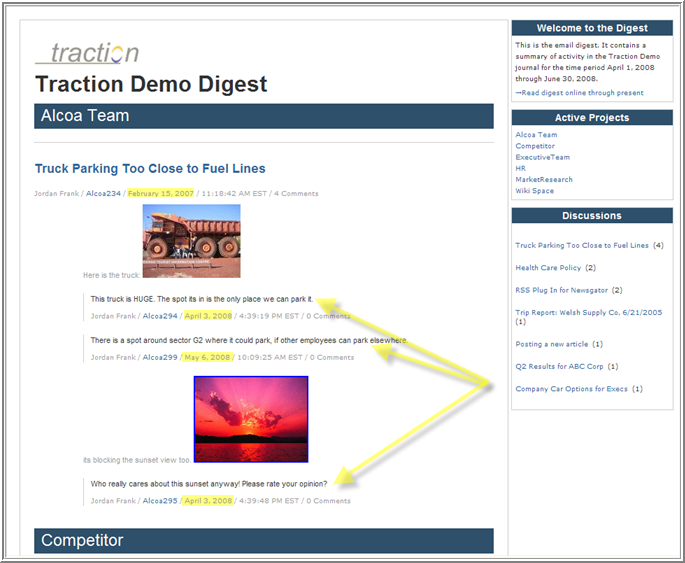
 I18N ERROR: @tsiskin#footer_RSS_Feed
I18N ERROR: @tsiskin#footer_RSS_Feed