ShoreBank
 After their initial pilot period, ShoreBank achieved overnight adoption within their IT Department after adopting Traction® Software' TeamPage Enterprise Wiki and Blog platform for Milestone Centric Communication and Collaborative Content Management.
After their initial pilot period, ShoreBank achieved overnight adoption within their IT Department after adopting Traction® Software' TeamPage Enterprise Wiki and Blog platform for Milestone Centric Communication and Collaborative Content Management.
About ShoreBank
Shore Bank is America's first community development and environmental bank holding company. As of February 2007, ShoreBank is a $2 Billion company composed of banks and non-profits with a total of 494 employees in 6 states and international locations. Their headquarters is in Chicago, IL.
Initial Traction TeamPage Pilots Take Off
ShoreBank originally installed Traction® TeamPage for ad-hoc threaded discussion, document sharing and editing, and as a channel for external RSS feeds. After gaining confidence in and realizing the flexibility and ease of collaboration in TeamPage, they sought to apply it to more formal business processes.
Overnight Adoption for Milestone Management
The Shore Bank IT department works towards completion of from 40 to more than 100 milestones at any time. There are a substantial amount of details and communication traffic associated with each milestone. Since moving to a milestone management process with Traction TeamPage, they have successfully transitioned from e-mail and a spreadsheet to use of a wiki, and substantially improved the overall process.
In KMWorld's story, Blogs and Wikis: Ready for Prime Time? John Evans, ShoreBank Senior VP and IT Director said:
TeamPage is the way we fuel our project management activities as well as the project portfolio as a whole. We can track all the relevant materials that have to do with any project that's going on.
The IT Group chose to build out a wiki and blog space within Traction TeamPage to support the process of milestone management and communication of milestone centric information. While items such as Status Reports flow through the system based on a blog style time order, pages containing milestone profiles, requirements and org charts are edited over time and displayed wiki-style.
Publishing and Editing Milestones
Milestones are all defined and assigned milestone specific profile label, a manager label, a status label, a start date and a due date. The associated communication is all tagged to the relevant milestone label or labels (for any page that relates to more than one milestone). ShoreBank worked with Traction Software's professional services group to develop a form that made it easy and straightforward to publish and edit milestone profiles.
Milestone Editor - Creating the 2230 Move Milestone:
Published Milestone - Showing labels, key tasks with AJAX enabled checkboxes, the assignment details, and (at the bottom) a list of the most recent activity related to that milestone.
The example above is one of 75 or more milestone profile pages that may be active at any time. A Wiki page includes a Traction "Section" that dynamically includes an alphabetical list of all pages tagged with the labels To Do and Milestone.
Wiki Page with Section of Alphabetical list of Active Milestones
Milestone Centric Communication and Information Management
With 75 or more active milestones at any time, e-mail is an untenable way to communicate and gain a sense of status. Content or activity which may surround one or several milestones at a time include:
- Status reports
- Meetings
- Requirements
- Questions
- Issues
Any given page may have any number or labels. But, in general the labels applied to a page will minimally indicate what type of content it is (a Status report) and the milestone its associated with (such as the milestone:2230move label in the example above). An Issue may also get a To Do label to track it. One may also assign an issue, requirement or milestone to a person by adding their Manager label.
Distinguishing between Questions and Issues can be a challenge at first look. However, in John's words "an Issue is a show stopper." In that light, Issues are the most important items to handle and clear off the management dashboard. By contrast, a Question could be considered a process accelerator. One can generally find an answer to their own question, but leveraging a community may achieve a better answer, faster.
The IT Projects newspage provides a dashboard view of all activity, organized by content Section in the main body. The newspage also offers the ability see whats happening for any given label.
Project Newspage - Summary of new content and label activity, with the option to easily add a new page to any section. The Status Report and Meeting Notes sections are followed by sections for Open Issues, Questions, All Recent entries, and Bulletins.
Interactive Drill Down and Reporting Adds Ad-Hoc Flexibility
The sections project newspage generally provide a view of the most current activity, organized by type (Meeting vs. Status Report vs. All Recent Activity). At any given moment, a project participant or leader may need to view a slice of the content.
Challenged with a commitment to deliver on the MBD-Online milestone, a team member may want to drill into everything related to that milestone, then look at related Issues which have yet to be resolved.
Multi-page view of Issues tagged with MBD-Online and To Do labels - Shown in "Brief" which displays one paragraph each.
Flexible output and reporting is also essential for meeting support. With assistance from theTraction Software Professional Services team, ShoreBank added minor customizations to TeamPage in order to create a specialized export format. The Export format allows them to export any cross section of milestone definitions and their status to a spreadsheet format which they traditionally used to review and discuss milestones at regular meetings.
Export to Excel - For review and sorting in meetings.
The ability to export to this familiar format helped to bridge the gap between the former and the new process. The spreadsheet provides the flexibility to review and sort while in meetings discussing milestone status. Notes from the milestone review meetings, however, are entered into Traction and associated with the various milestones discussed.
Collaboration Breakthroughs and Steps Ahead
Project management communication breakthrough is supported by the wiki driven system allowing for instant visibility into their various processes and made it possible to quickly assess progress, issues for a given milestone or across a set of milestones or managers. Once chaotic communication is streamlined in a wiki driven process that's easier than e-mail and doesn't create any barriers to daily work progress.
The minimal structure offered enough guidance for the collaborative process to achieve overnight adoption and a durable use case which has stood the test of a year as of the summer of 2007. After about a year, 136 milestone's were marked complete while about 40 are outstanding, 3 are stalled and 19 are not scheduled.
The overall system makes it simple to view the history and see which milestones were completed by day, week or month and then understand all the context surrounding the completion of those milestones. It's simple to look at all issues or just those facing a critical milestone. It's simple to slice the information by manager, to see what issues and milestone deadlines are facing a given manager at any time. Together, these facilities ease communication and improve both project management and project participation.
Now that the milestone management process has solidified and proved durable for a year since the summer of 2006, the Bank looks forward to using this as a model for other groups across the organization.
For more comments and analysis on Shorebank, see also:
Another Enterprise Blog and Wiki Success Story from Traction – Shore Bank by Bill Ives
The Yin and Yang of Enterprise 2.0, the scruffy-neats, and INNATS
19 June 2007 | E2.0 Conference - E2.0 in Action ShoreBank Case Study
January 2007 | Blogs and wikis: ready for prime time?
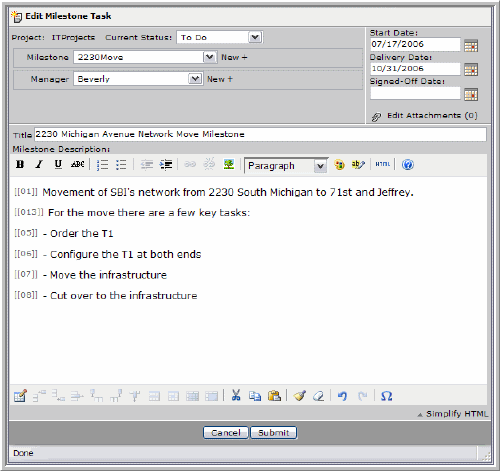
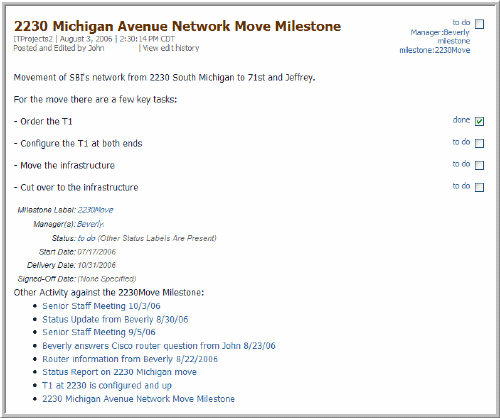
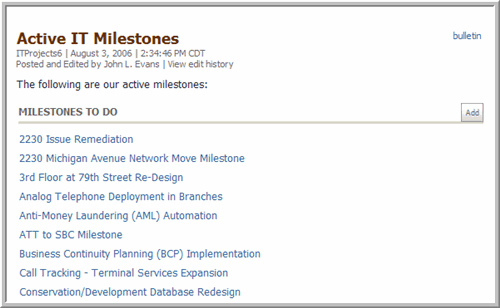
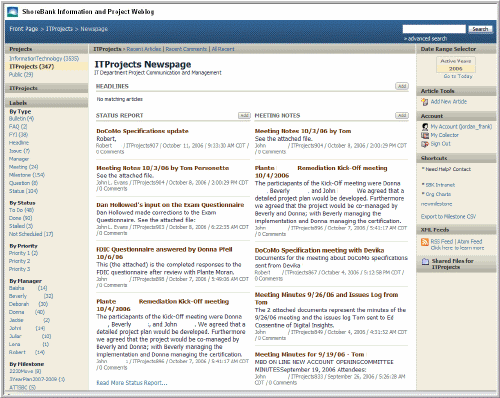
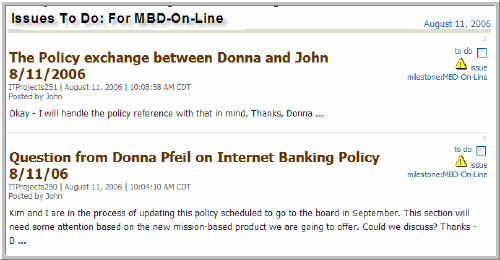
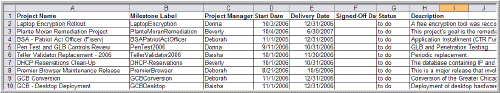
 I18N ERROR: @tsiskin#footer_RSS_Feed
I18N ERROR: @tsiskin#footer_RSS_Feed