Page Name Management and Name History
The concept of a name space is central to wikis. Each page in a wiki has a unique name, allowing you to link to that specific page by its page name (which generally is also the page title). Traction TeamPage delivers the ease and power of Named Pages without the constraints for less formal use cases that don't require it. TeamPage also offers a Global Name Space (that spans all spaces) and allows you to Alias Page Names across spaces.
Named Pages - Name When You Want To, Not Because You Have To
Page Names are useful when you are making a "Forward Link" by page name (a fast way to built out a document or site) or when you want to assign a page name to a knowledge asset you want to be referenced by a unique encyclopedia like name, like a page you might title Pension Plan or Alpha Product Plan.
For less structured cases like writing status reports and meeting notes, asking questions or raising issues, assigning a Page Name to an article (and being mindful of what might be "good" name) is not necessary or helpful.
In Traction TeamPage 4.
Assign additional Page Names, from other Wiki Project or Global Name Space
The Names dialog allows you to assign several equivalent Names to a given Article. You can assign names from the project where the article is published, from other spaces, or even from the Global Name Space.
In the example below, the name Pension Program for Employees is the Page Name in the HR space where the article is published. However, the same content can be referenced by page name Pension Program in the Global Name Space and using the name Executive Pension Plan in the ExecutiveTeam space.
When posted (see below) this article shows the content and policy label followed by a comment form, an attached presentation file, and a list (highlighted) of incoming links and page names assigned to this article.
Note that the incoming link from the article titled Executive Perks is using the Page Name Alias assigned from the ExecutiveTeam space. Because of Traction's security model, Individuals without permission to see the ExecutiveTeam space would not see this incoming link.
Page Name History - Fearless Refactoring
As your wiki changes and grows over time, Pages are renamed, Page Names are moved from Article to Article, New Pages are requested, Pages are Removed, and some Page Names are orphaned. The content of a single page can be split into multiple pages to make the subject easier to read, or many pages with very similar content may be combined under a more general name - this is often called refactoring.
In traditional wiki's it can be very difficult to keep track of what happens when a pages are renamed, split or combined - and it often requires a sequence of manual actions to insure that old by-name links point to the right pages after refactoring. Traction's audit trail makes it simple to review page name history as well as typical page content history.
One example of Traction's audit trail is a unique feature that allows you to display and explore Page Name History. As Page Names are assigned, changed and re-assigned, you can follow the history trail to see what happened.
In the example of the article shown below, you can see the Name history along with the article edit history and label history. The Name history and its timeline show that three names were added to the page.
The example also shows that (at 3:13PM) the name "Pension Program for Employees" was Renamed to "Employee Pension Program." As a result of that change, the Page Name "Pension Program for Employees" is now free to be used elsewhere, and all links to this Article will now show the new Page Name "Employee Pension Program."
Managing and Monitoring your Wiki Named Pages
Traction Page Sections are portlets or widgets you can use to view any slice of content in one or many spaces. Sections can be placed on the Front Page, Space Newspages, User Profile pages and Email Digests and can also be inserted as widgets in the body of any Traction Articles. Sections may simply show recent activity, or can be scoped by almost any query.
Wiki and Named Page based sections in Traction make it easy for any user to see what's going on, and will satisfy the frustrations of any "Wiki Gardener" familiar with the work of monitoring and managing a wiki. The following section types are available to help manage Named Pages and other Wiki activity:
- Recent Edits: Monitor article and comment editing. You can even scope this view down to only monitor important pages that, perhaps, are tagged with a Requirement label or written by a given author.
- New Pages: Lists all articles that have a newly assigned Page Name.
- Requested Pages: When users make forward links to pages that don't yet exist, this section lists the requested pages.
- Renamed Pages: Lists all articles where the Page Name assigned to it is changed to another Page Name
- Removed Pages: Lists Page Names that were assigned to an article, and later removed.
- Orphaned Pages: Lists Pages that were a target of at least one Page Name link, but are no longer linked to as a result of an edit.
Here's an example with three sections on a Front Page showing new named pages, requested pages and orphaned pages:
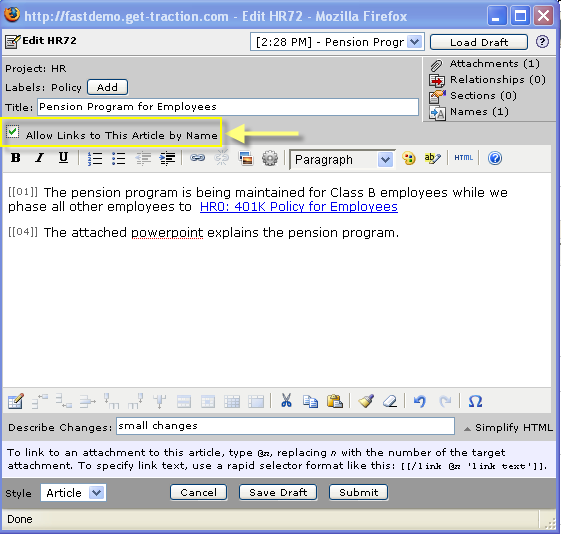
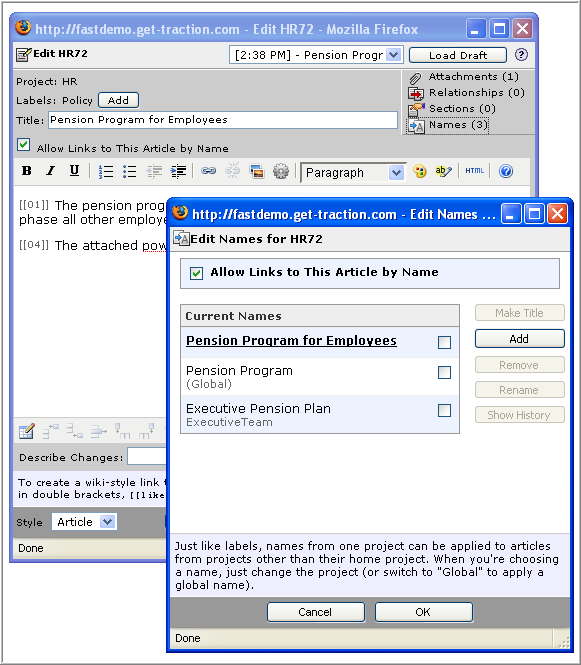
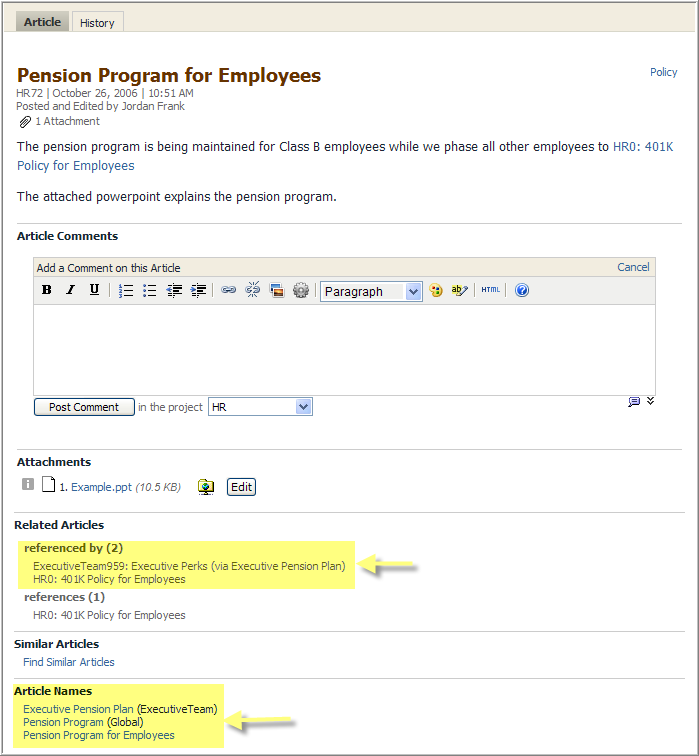
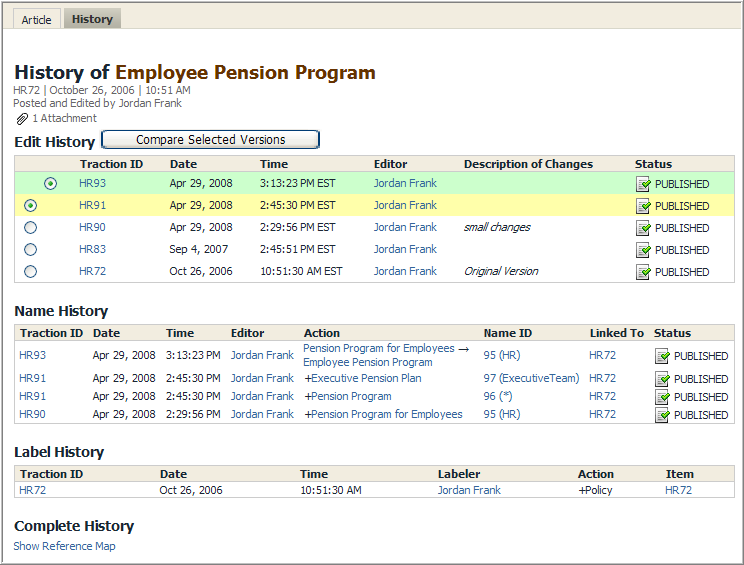
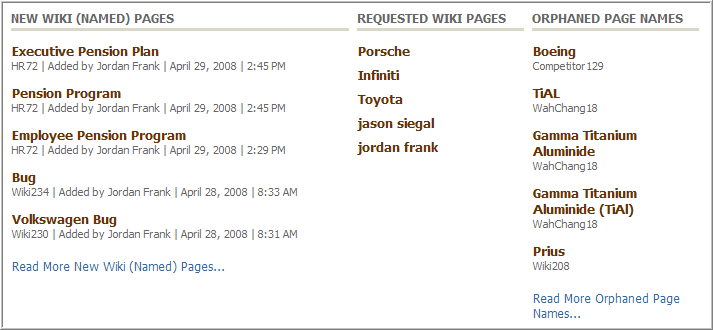
 I18N ERROR: @tsiskin#footer_RSS_Feed
I18N ERROR: @tsiskin#footer_RSS_Feed